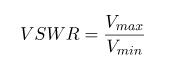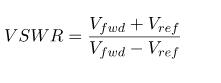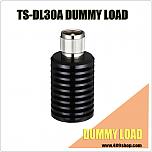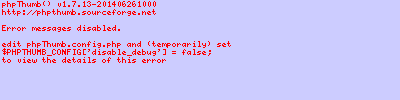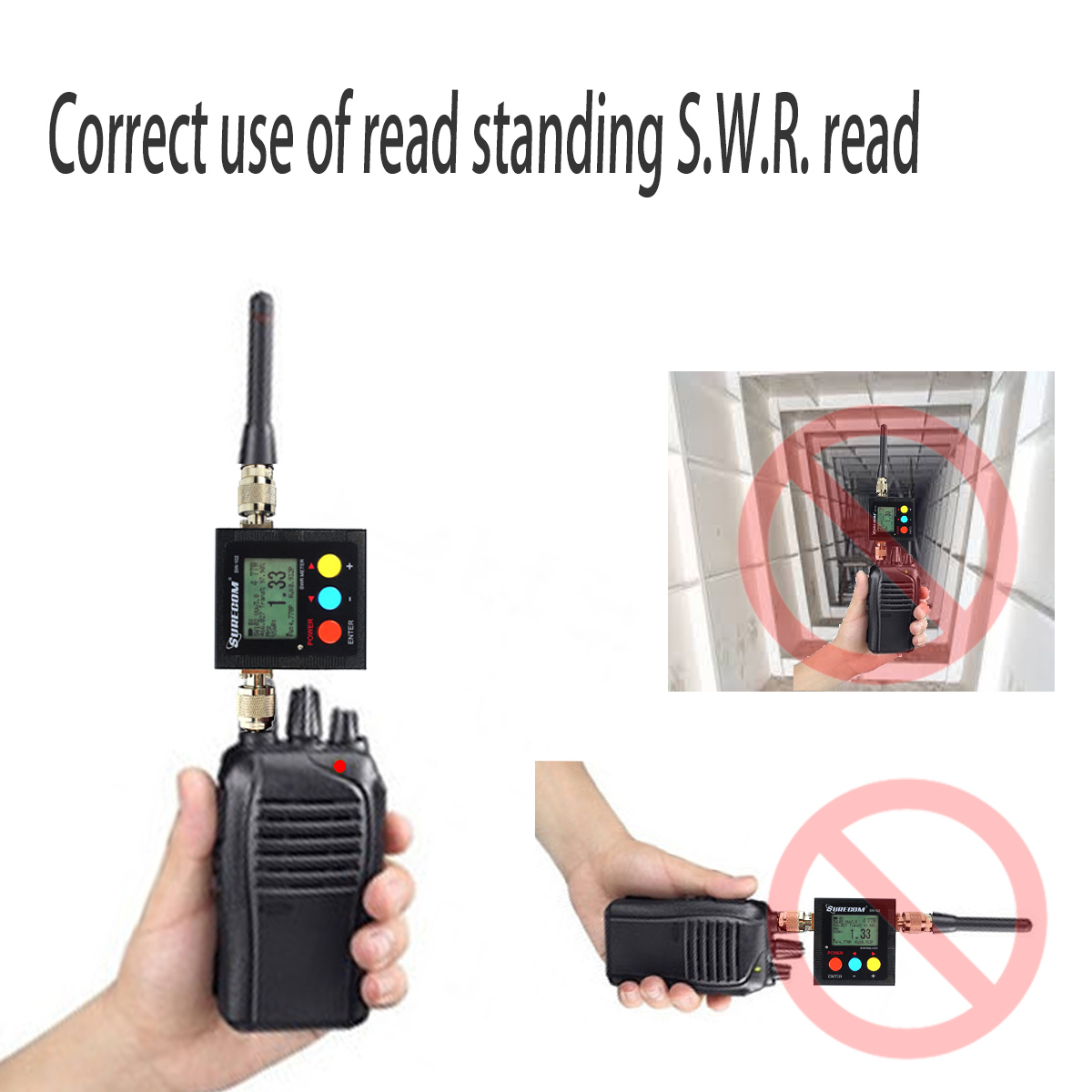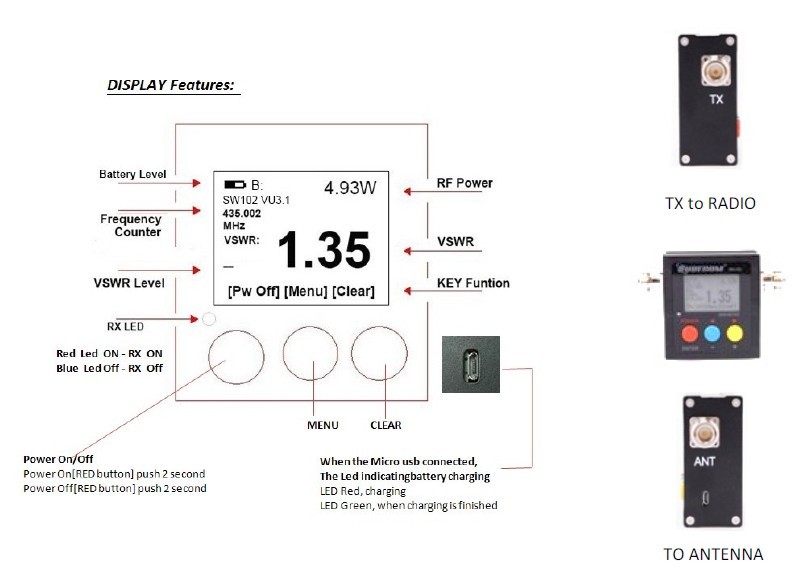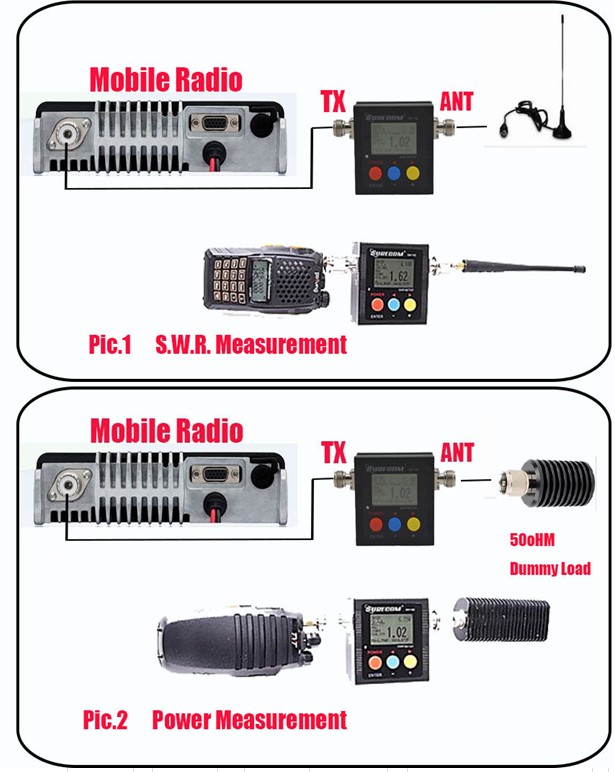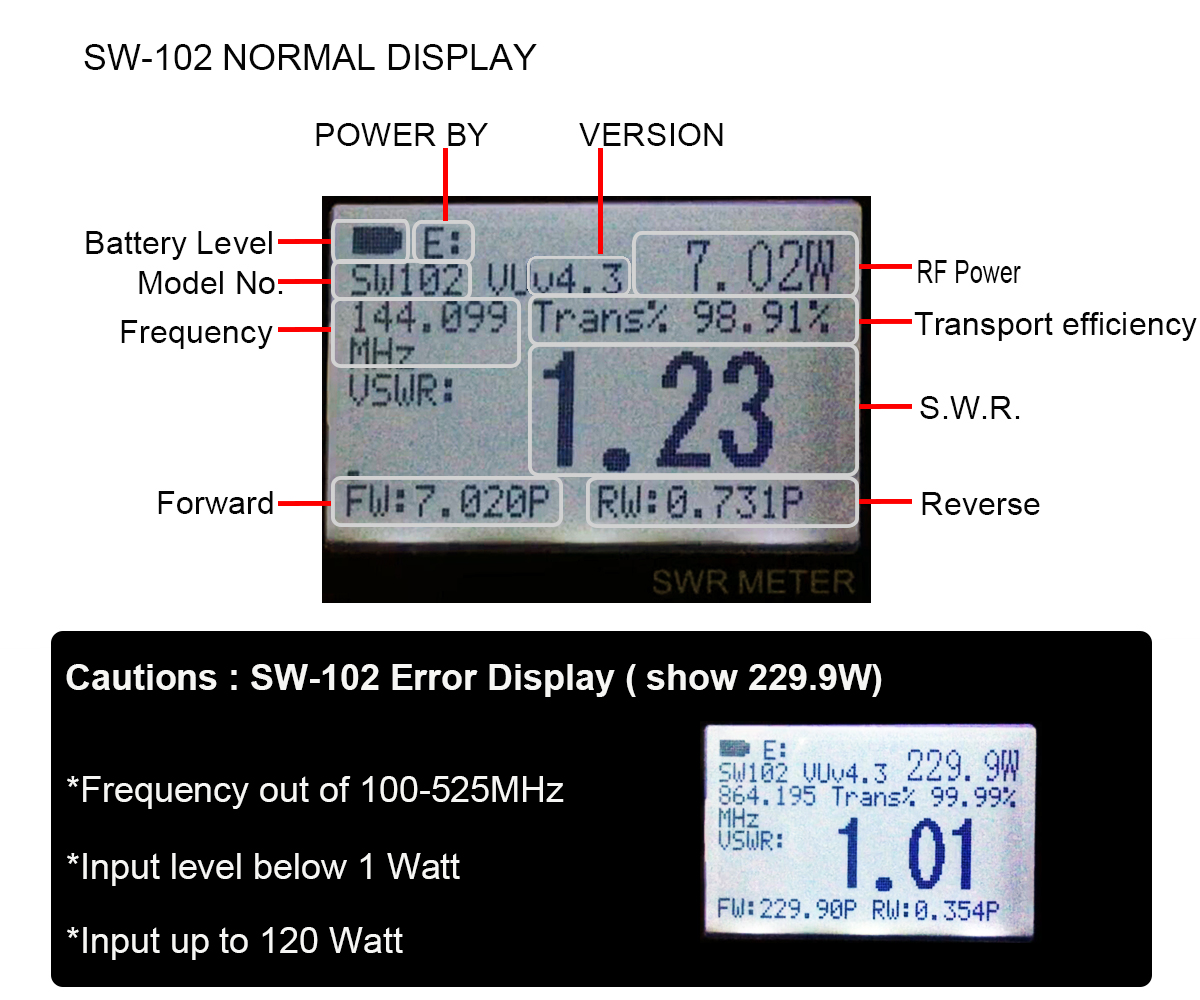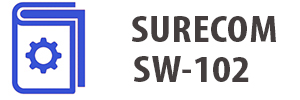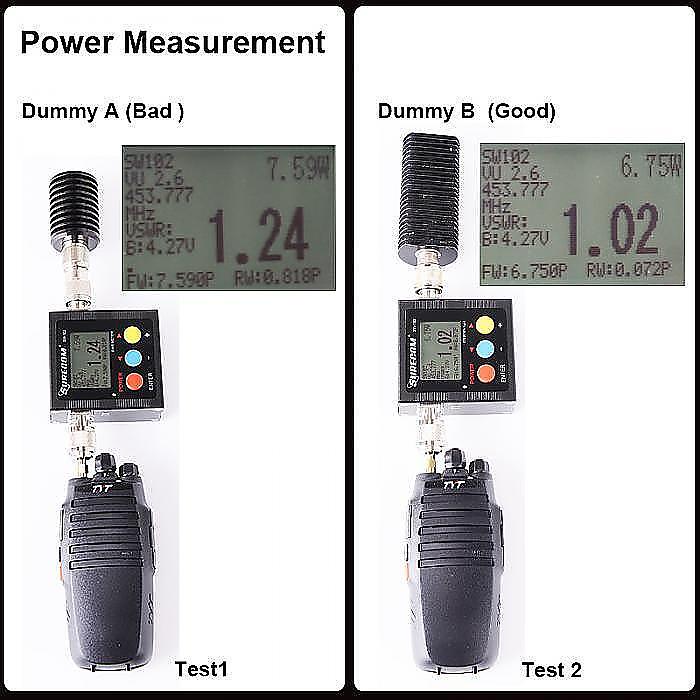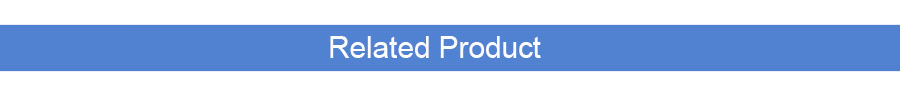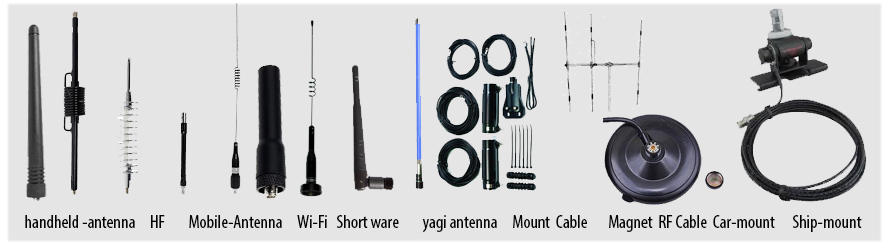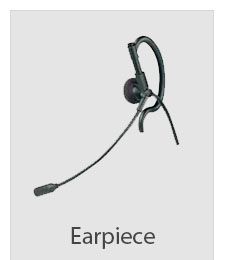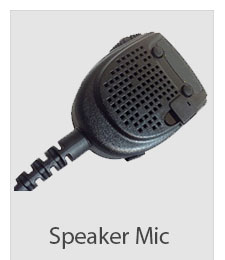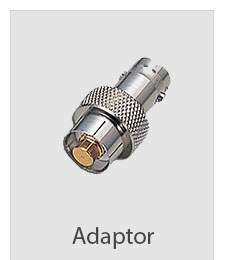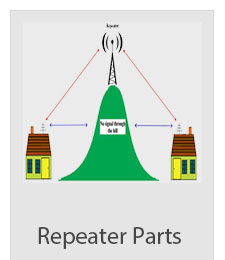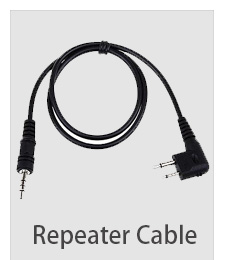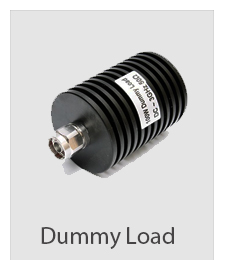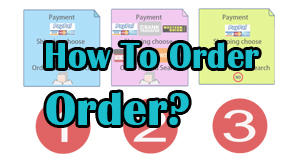| |
SW-102-UV Digital VHF/UHF Power & SWR Meter & Frequency counter
V.S.W.R. meter Introduction
VSWR. Forward and reflected power direct digital readout, without any calibration.
Maximum measurable power range up to 120W.
low insertion loss (0.3 decibels or less) structure allows it to be permanently connected.
Build in Frequency counter .
All Function display ( Frequency Counter ,Power , SWR,FW,RW,Battery Level)
Feature & Specification
Frequency range: 125 - 525MHz
Measurable power range: 0.5 - 120W(+-0.5%)
Input read frequency counter (must be < 0.5 W)
Maximum power: 120W
Impedance: 50Ω
Size: W 76 X H 77 X D35 mm.
Weight: < 220 grams
Battery : 3.7V Li-ion Rechargeable Battery
* Not for the digital radio.
Interface: N-J Interface
| MAX. Power in |
120 W (Measurable power,Radio must be ANALOG) |
| V.S.W.R |
1.00:1~19.9:1 |
| Frequency Ranger |
COVER : 125MHz~525MHz |
| Insertion Loss |
< 0.15dB(VHF) , < 0.25dB(UHF) |
| Temperature |
0℃~60℃ |
| Frequency counter |
Yes ( TX input must be minimum 0.5W + - 0.5%) |
| Battery Display |
Yes |
| Battery Build-in |
3.7V Li-ion Battery |
| Auto Power Off |
1-9 mins |
| Size |
66*68*37 (mm) |
| Charger in |
5V (micro usb) |
| Backlight |
AUTO OFF |
| Interface (in and out ) |
N(SL16) |
| Weight |
220g (include battery) |
Press 2 second the [Red button] to power on or power off
MENU Display (Note: Version for up to V3.8)
| Mode No. |
Item |
Adj |
|
Content |
| 1 |
Adjustment Forward Power |
-99 to +99 |
0 |
Fine Tune Level % |
| 2 |
Adjustment Reverse Power |
-99 to +99 |
0 |
Fine Tune Level % |
| 3 |
Adjustment Time Base |
-99 to +99 |
0 |
Frequency Counter ,OSC Time Base |
| 4 |
LCD DIM (Back Light Time) |
0-9 |
1 |
"0" is always on, 1 min to 9 mins |
| 5 |
POWER OFF |
0-9 |
3 |
"0" is always on, 1 min to 9 mins |
* Supplier, the product will add functionality without having to give notice |
- Press MENU [Blue button]
- Press F1 [Red button)(Select 1-5 Function)
- Press [Blue button] ( - ), [Yellow button] (+)
- Press the [Red button ]for 2 seconds
- Press the [Blue button] to SAVE and EXIT
-
Measure SWR :
Connect to "TX" on Radio output and Antenna to "ANT". Proper adaptor/cable is required if your device has different type of connectors.
Measurement V.S.W.R. :
SW-102 "TX" connect Radio RF out
Radio on transmission , S.W.R. measure data on display
| SWR |
1.0 |
1.1 |
1.2 |
1.5 |
2.0 |
2.5 |
3.0 |
| Refiected RF power(%) |
0 |
0.22 |
0.8 |
4.0 |
11.1 |
18.4 |
25 |
If swr is too high
If swr of the antenna is too high, see if antenna is correctly frequency , assembled and soldered, or coaxial cable and connector are correctly assembled and soldered.
Installation location of the antenna, surrounding buildings and so on, can also be a cause of high swr value.
SWR Formulas and Calculations
VSWR can be calculated from various parameters. By definition, VSWR is given as ratio of maximum voltage on the line to the minimum voltage.
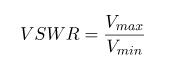
The same can be expressed in terms of forward and reflected wave voltages.
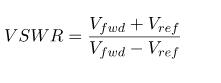
Short antenna of handheld test :do not affect the test in the following cases, there are objects nearby, placed horizontally.
How to check the output Watt of your transceiver :
Connect to "TX" on Radio output and dummy Load to "ANT". Proper adaptor /cable is required if your device has different type of connectors.
- Measurement Power: (see Pic.2)
- SW-102 TX connect Radio RF out
- SW-102 ANT connect 50 ohm Dummy Load
- Push Radio TX , SW-102 display is Power measure data.
(SW-102 is not for DMR system)
- How to display rotate : (ver 2.02only )
- Press Yellow key to rotate display in 180 degree ,
- Press Yellow key to normal .
- Package Contents
- 1x SURECOM SW-102-UV Power & SWR Meter (N - connector)
- 1x Power PSU 100-240V
- 1x Charger Cable
- 1x English Users Manual
The first from ,
Old version V3.3,V3.8,V4.3, V4.5 can up to V5.1 , V2.02,V2.03,V2.06 new
V2.0 Version no. to V2.06 (same V2.07 V2.08)..... is new version , the watt refenece is best than V3.3,V3.8,V4.3, V4.5,V5.1 .
**equipment for open the case: T6 Hex screwdriver
**All Specifications are subject to change without notice
OPTIONAL :
N to SO239 connect adaptor
N to SMA connect adaptor
N to BNC connect adaptor
DUMMY Load
Do not affect the test in the following cases, there are objects nearby, placed horizontally.
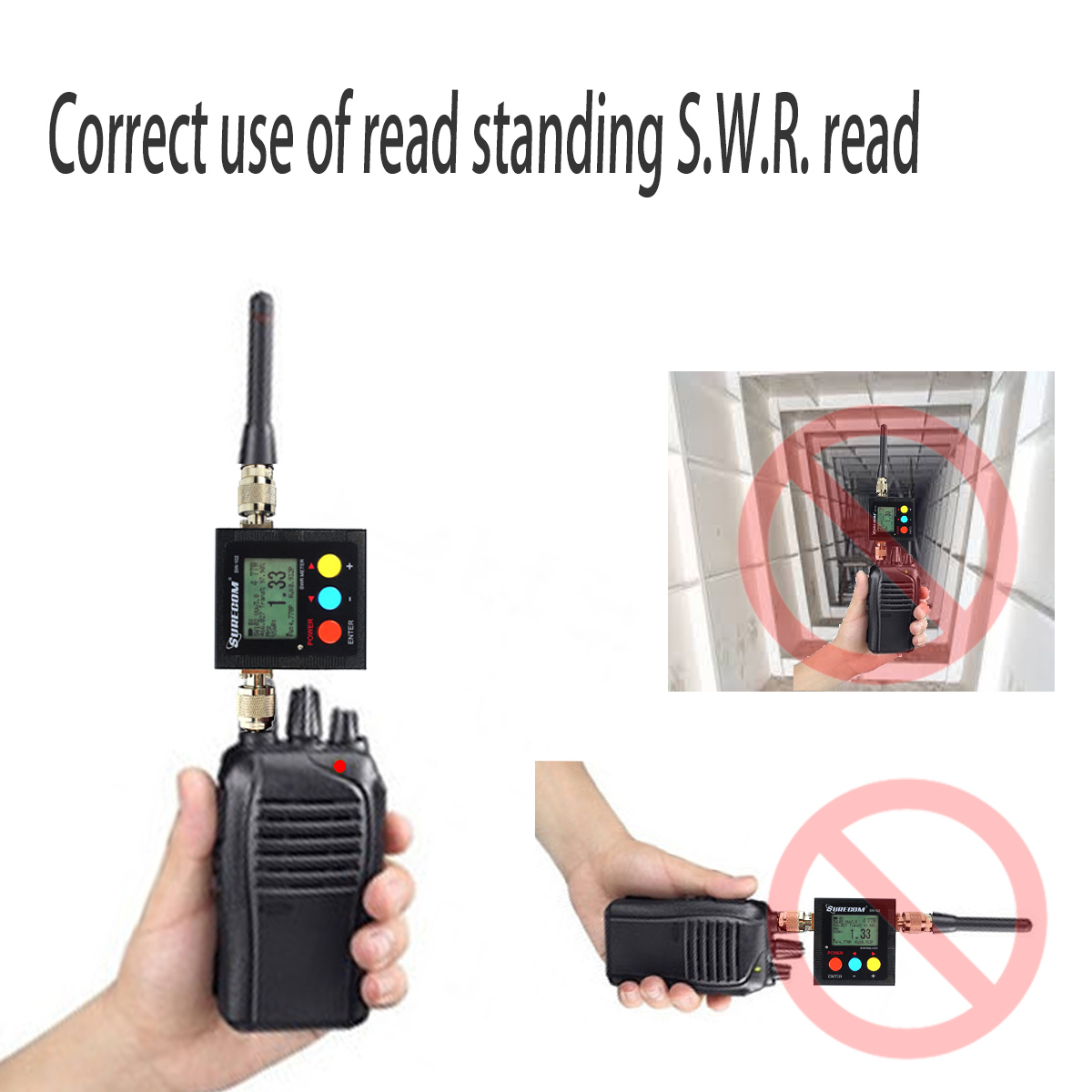
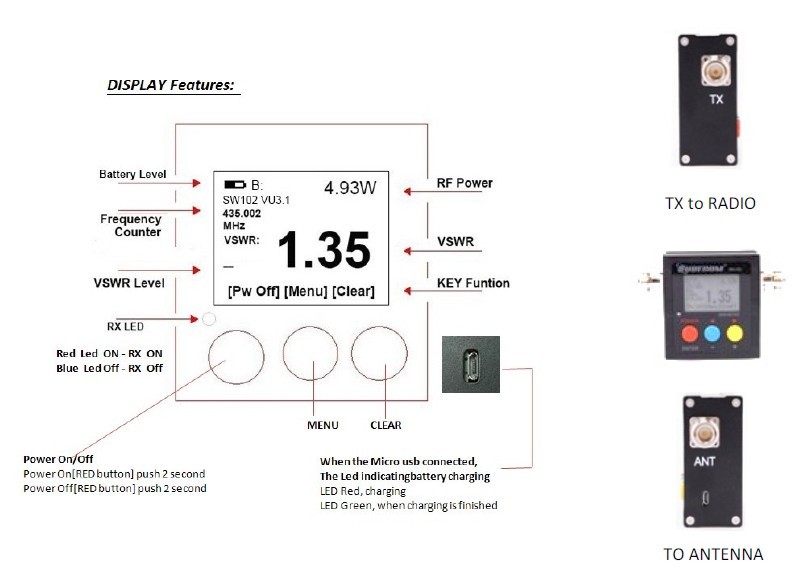
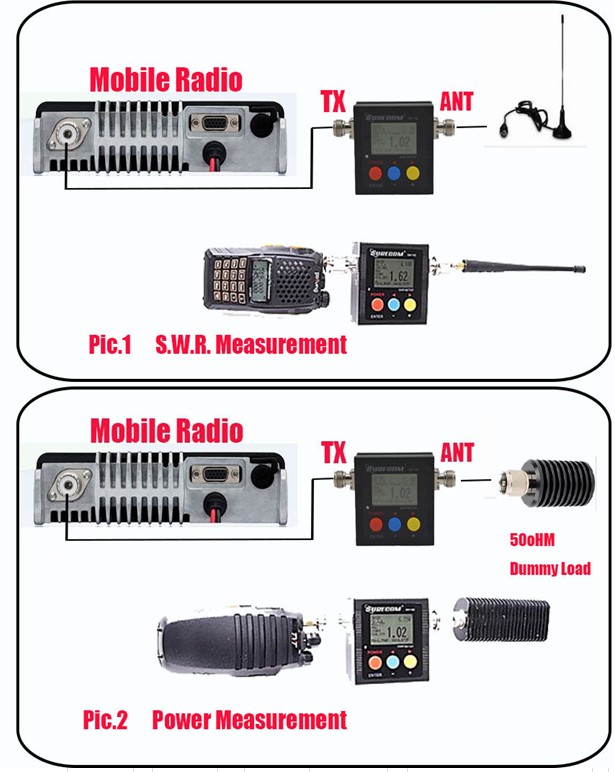
Note: Damage your radio when Connect without Antenna and Dummy.
| SURECOM SW-102 Q & A |
| 1. |
- PLease charge with USB cable +5V , or come with PSU .
- Push and hold on the "RED" botton .
- Replacement battery when battery dead. (below Ver 5.1 use by 14500battery,V1.X use by li-ion polymer battery.
- There are still problems with steps 1. and 2.and 3., please contact service center.
|
| 2. |
- Watt /SWR read data is not hold on ?
- Some Radio problem when end of TX
- .Radio output TX is not stabilizing.
|
| 3. |
- Read the watt data is not accurate ?
- SW-102 is not for DMR system
- Don't not use the antenna get the watt data.
- Please use the correct power dummy load to measure (must be 50 OHM)
- The data read error when not read the frequency from radio
- The TX input is weak
- Input Watt below 0.5W
|
| 4. |
- Read the S.W.R. data is not accurate?
- SW-102 is not for DMR system
- Do not affect the test in the following cases, there are objects nearby
- Do not affect the test in the following cases,placed horizontally.
|
| 5. |
- Read the Frequency counter is not display or read frequency not accurate?
e.g. Radio is 145.000 , read 145.003
- SW-102 is not for DMR system
- Input below 0.5W
- Please use menu mode and fine tune the frequency offset.
|
| 6. |
- Display have problem ? e.g.BLack or Garbled or no Display
- Restart the SW-102
- Remove the inside battery.
- There are still problems with steps 1. and 2., please contact service center.
|
| 7. |
- How to RESET the mirco chip
- Off mode ,
- Hold the Red button when the display show "restore to default "
- There are still problems with steps 1. and 2., please remove the battery.
|
| **All Specifications are subject to change without notice |
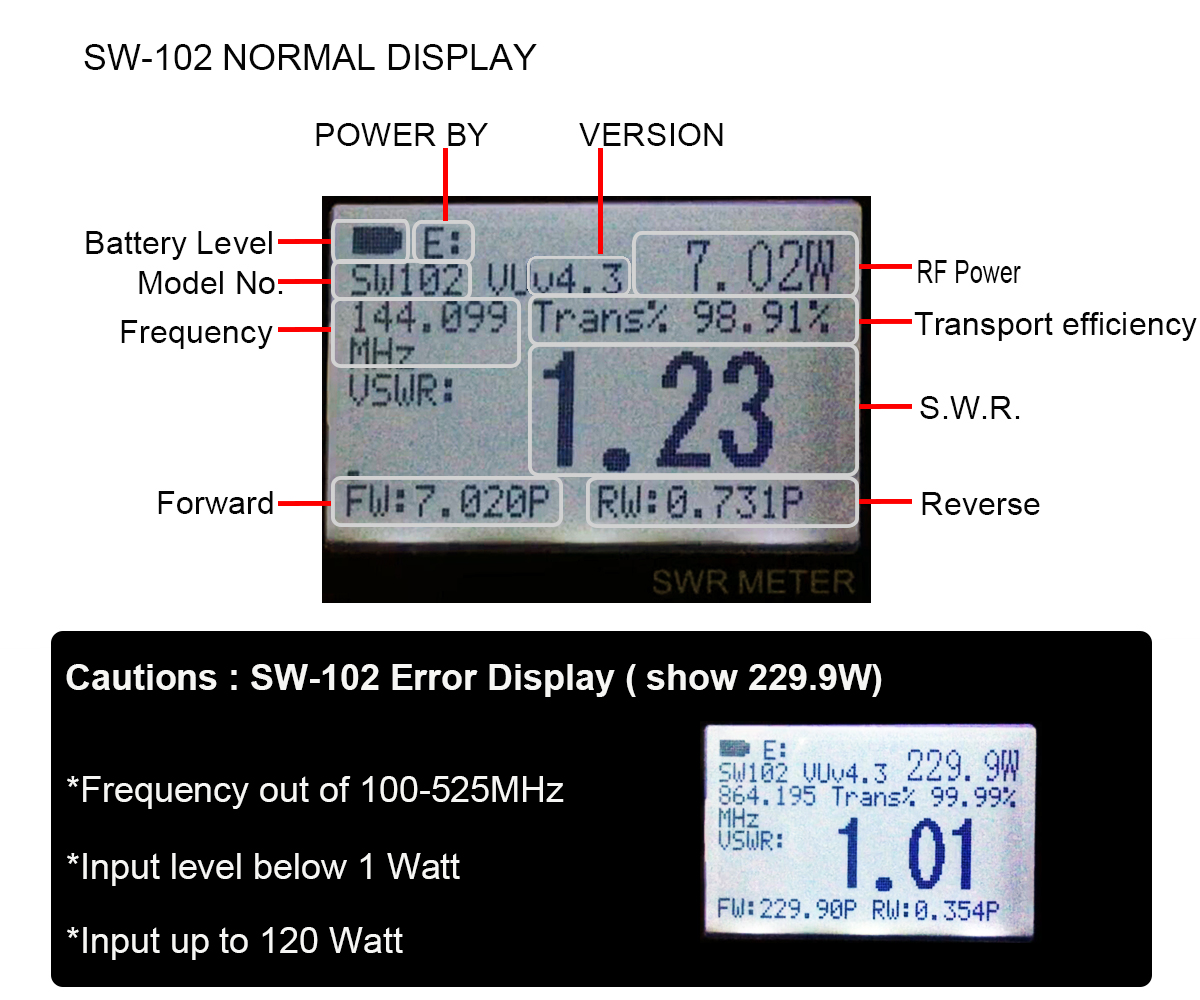
|
Free Upgrade Version Service
- Customers who bought the old version (Below V4.5) SURECOM SW102-VU Meter can get a FREE UPGRADE now!!!
- Customers only need to:
- Send back Parts of the SW102-VU (like Pic 1) to us . (whitout battery and cover)
- Afford the Send back to Hong Kong shipping cost
- Include Return shipping address in package
- After we received your send back SW102-VU, will help you upgrading into V5.1 and then send back to you without any cost.
Don't miss the chance!!!
 
Pic.1
|

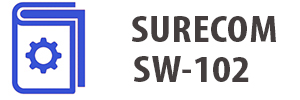

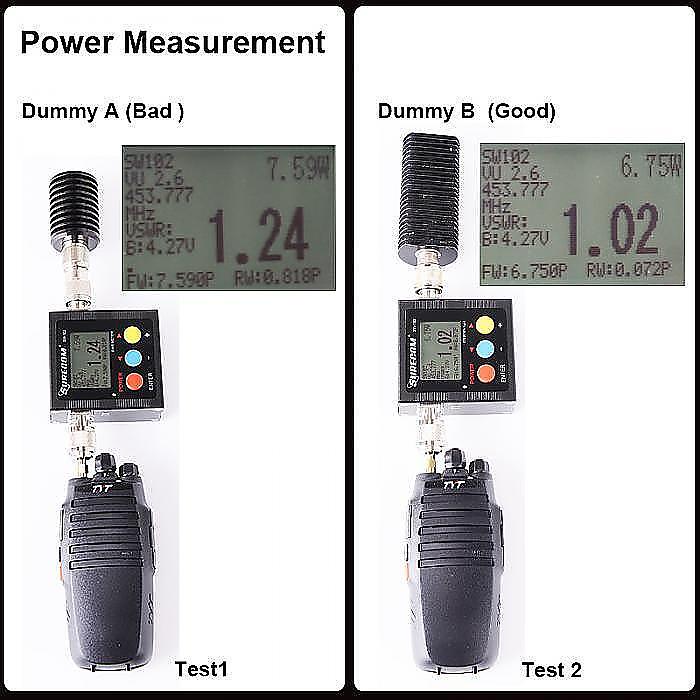


|