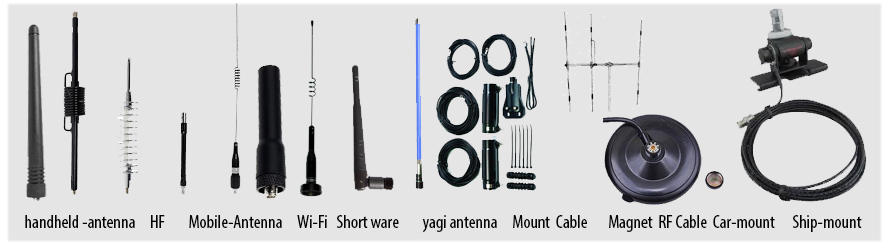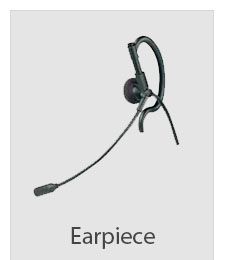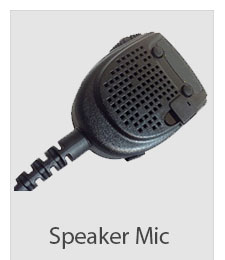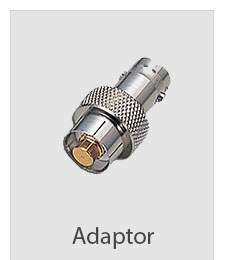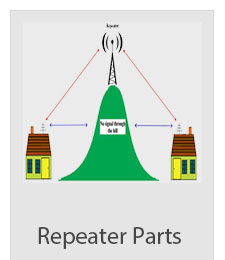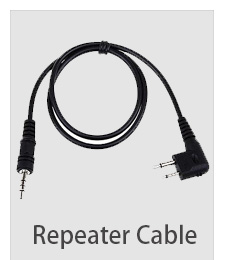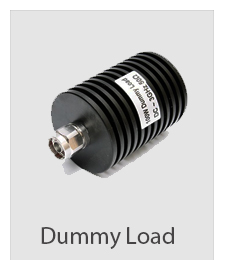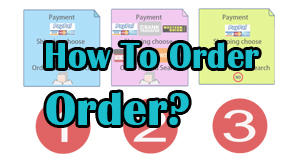How to change the Channel Step at BAOFENG UV-3R
Switch On Radio => Press [U/V] about 3sec, Radio will change to Frequency mode in display. Then press [MENU 9],
press [U/V] to enter the STEP, then you can switch the knob to change the Channel Step into: 5/6.25/10/12.5/20/25khz
New version of UV-3R (1~18 MENU)
MENU 1 ---- " RXCODE "
MENU 2 ---- " TXCODE "
MENU 3 ---- " SQL (Squelch) "
MENU 4 ---- " LIGHT (LCD lllumination) "
MENU 5 ---- " K TONE (Keypad Beeper) "
MENU 6 ---- " VOX "
MENU 7 ---- " POWER (RF Output Power) "
MENU 8 ---- " DW (Daul Watch/ UHF & VHF) "
MENU 9 ---- " STEP "
MENU 10 --- " OFFSET "
MENU 11 --- " SHIFT "
MENU 12 --- " STE (Tail Tone Elimination) "
MENU 13 --- " W/N "
MENU 14 --- " SAVE "
MENU 15 --- " TOT "
MENU 16 --- " SCANM "
MENU 17 --- " RELAYM "
MENU 18 --- " BCLO "














    
|