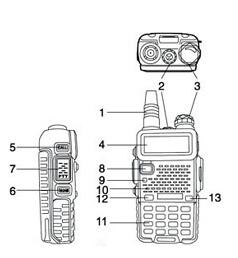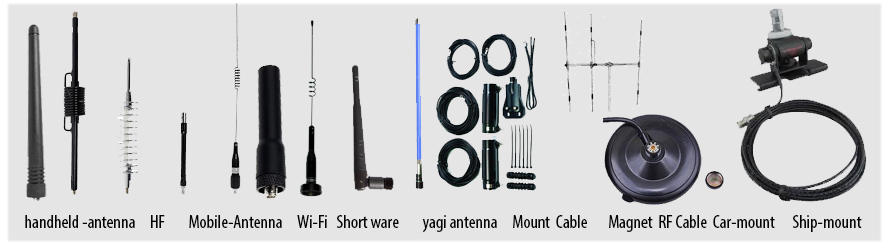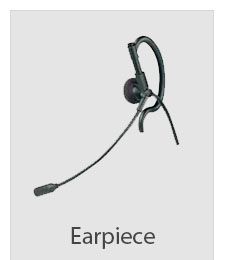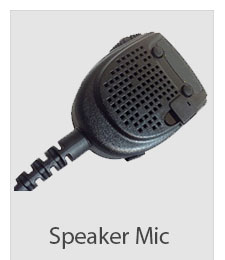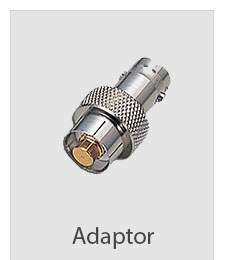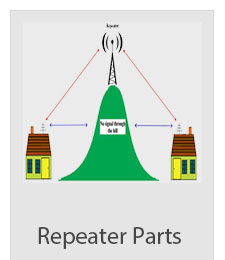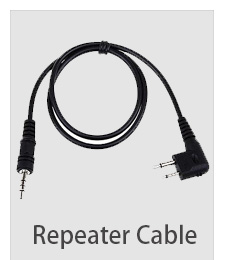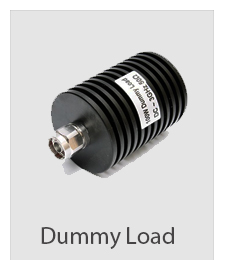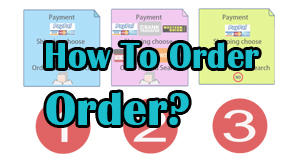|
Keypad Layout and Functions
1. Antenna (Sma-female)
2. LED flashlight
3. ON/OFF/VOLUME KNOB
4. LCD Display
5. Side key 1 / CALL (radio/alarm)
6. Side key 2 / MONI (flashlight/monitor)
7. PTT key (Push-to-talk)
8. VFO/MR (frequency mode/channel mode)
9. LED (transmit/receive indicator)
10. Microphone
11. keypad Function
12. A/B Key (frequency display switch)
13. Band Key (switches band)
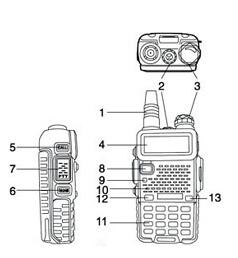
PTT Press and hold to transmit; release to receive.
CALL Side Key 1
Press CALL button to activate the FM radio; press again to deactivate.
Press the *SCAN button to scan the FM channels.
Press and Hold CALL button to activate the alarm function;
Press CALL or PTT to deactivate.
Note: Set MENU 32 to SITE or OFF to prevent over the air TX.
MONI Side Key 2
Press the MONI button to turn flashlight ON/OFF or ON/FLASH/OFF depending on model.
Press and Hold the MONI button to monitor a signal/open squelch.
VFO/MR Button
Press to switch between VFO (Freq Mode) and MR (Channel Mode)
A/B Button
Press A/B to change the frequency display.
A display: uppermost FREQUENCY / CHANNEL / NAME display
B display: lowermost FREQUENCY / CHANNEL / NAME display
BAND Button (not available on all models)
Press BAND to switch band display in frequency mode.
While FM radio is activated, press the BAND button to switch the band of the FM radio (65-75MHz / 76-108MHz).
Note: The A/B button will also switch the FM band.
*SCAN Key
Press *SCAN to activate Reverse, swap TX/RX frequencies.
Press *SCAN key for 2 seconds to start scanning (freq/chan).
While FM radio is activated, press *SCAN to search FM radio stations.
While setting the RX CTCSS/DCS, press the *SCAN key to scan the RX CTCSS/DCS
BATTERY LEVEL (available on newer radios)
Press Zero (0) key for 2 seconds
BURST TONES
1000Hz = PTT+CALL
1450Hz = PTT+VFO/MR
1750Hz = PTT+A/B
2100Hz = PTT+BAND
# Key
Under channel mode, press the # key to switch high/low power.
Press the # key for 2 seconds to lock/unlock the keypad.
000 > 127 (Channel mode)
- Skips directly to the desired channel
How to Memory RX & TX Frequency in Channel for UV-5R
1st Method: Channel without frequency.
e.g) RX: 150.000mhz TX: 160.000mhz
Step 1: Setting the Radio in Frequency mode first
Step 2: set the upper frequency to TX: 160.000mhz
Step 3: Press Menu 27
Step 4: Press Menu again to choose the Channel
Step 5: Press Menu to save the frequency in CH
Step 6: Press exit to go out the menu
Step 7: set the upper frequency to RX: 150.000mhz
Step 8: Press Menu 27
Step 9: Press Menu again to choose the same Channel
Step 10: Press Menu to save the frequency in CH
2nd Method: Overwrite the existing frequency in Channel
e.g) RX: 150.000mhz TX: 160.000mhz
Step 1: Setting the Radio in Frequency mode first
Step 2: set the upper frequency to RX: 150.000mhz
Step 3: Press Menu 28
Step 4: Press Menu again to choose the Channel that you want to delete
Step 5: Press Menu to confirm the delete of the frequency in channel
Step 6: set the upper frequency to RX: 150.000mhz
Step 7: Press Menu 27
Step 8: Press Menu again to choose the Channel
Step 9: Press Menu to save the frequency in CH
Step 10: set the upper frequency to TX: 160.000mhz
Step 11: set the upper frequency to RX: 150.000mhz
Step 12: Press Menu 27
Step 13: Press Menu again to choose the same Channel
Step 14: Press Menu to save the frequency in CH
|