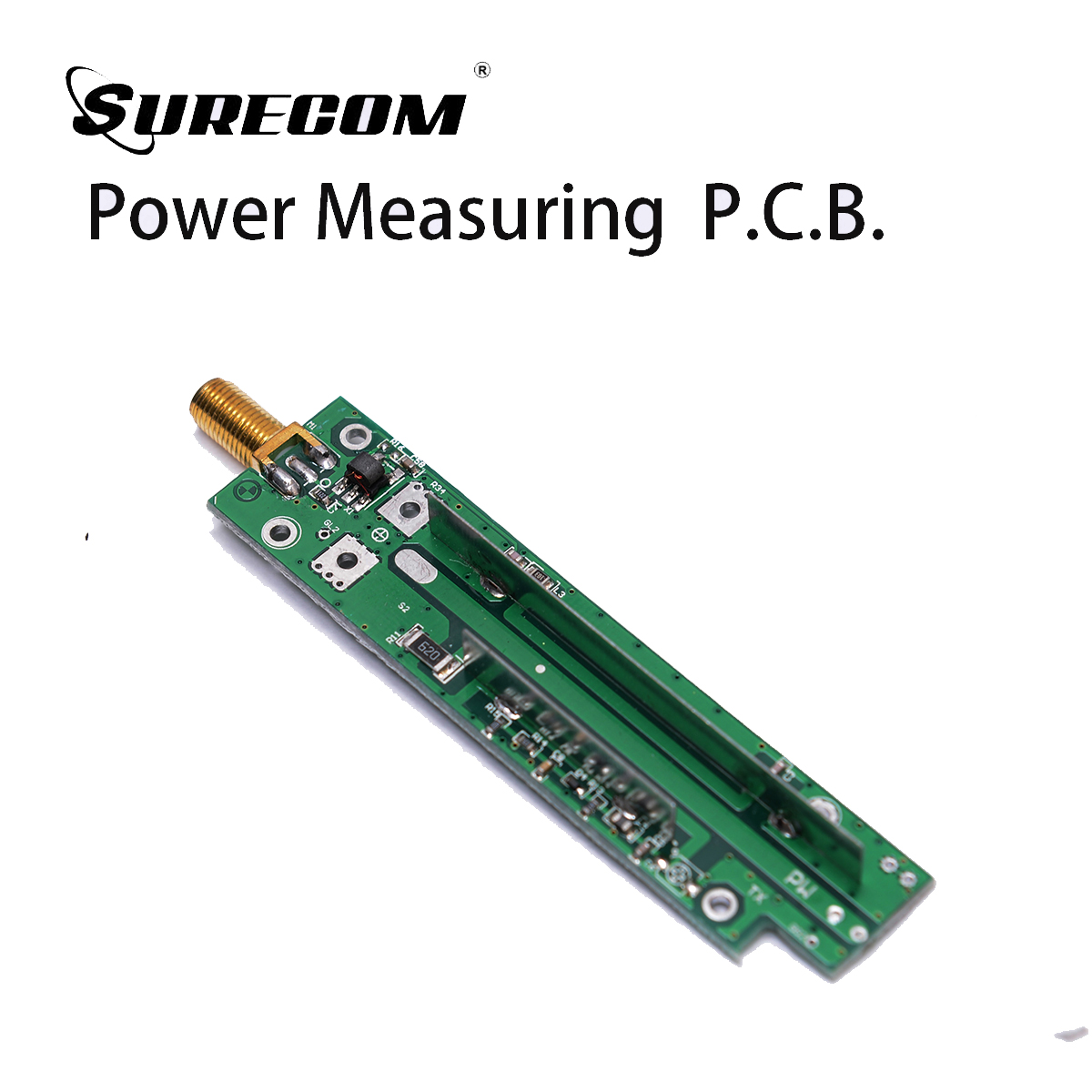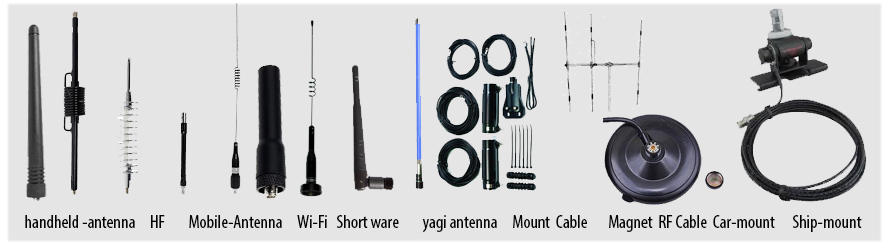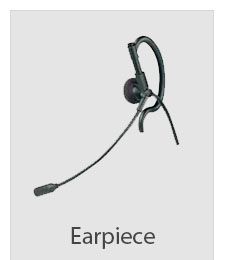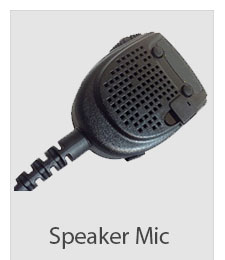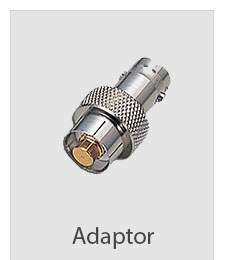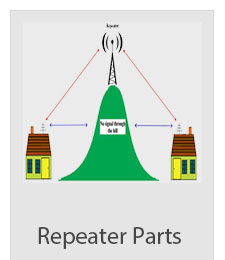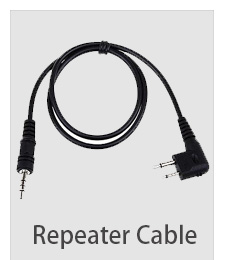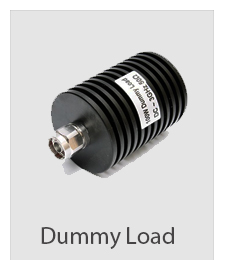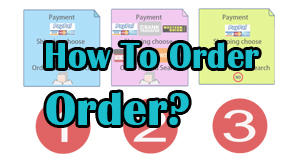>>>>>Register at December 10th
How to get free sample for Power meter :
-
Sample products a total of 20pcs can be sent, first come, first served
-
Please give me a test report after agreeing to receive the sample
-
The test report is as follows: Please compare our equipment with the ones you use
-
The product is sent to you free of charge but we will not be responsible for tax collection
-
Please fill out the form below to arrange to send the product to you.
-
If you can confirm to get the sample, we will email you to confirm the address.

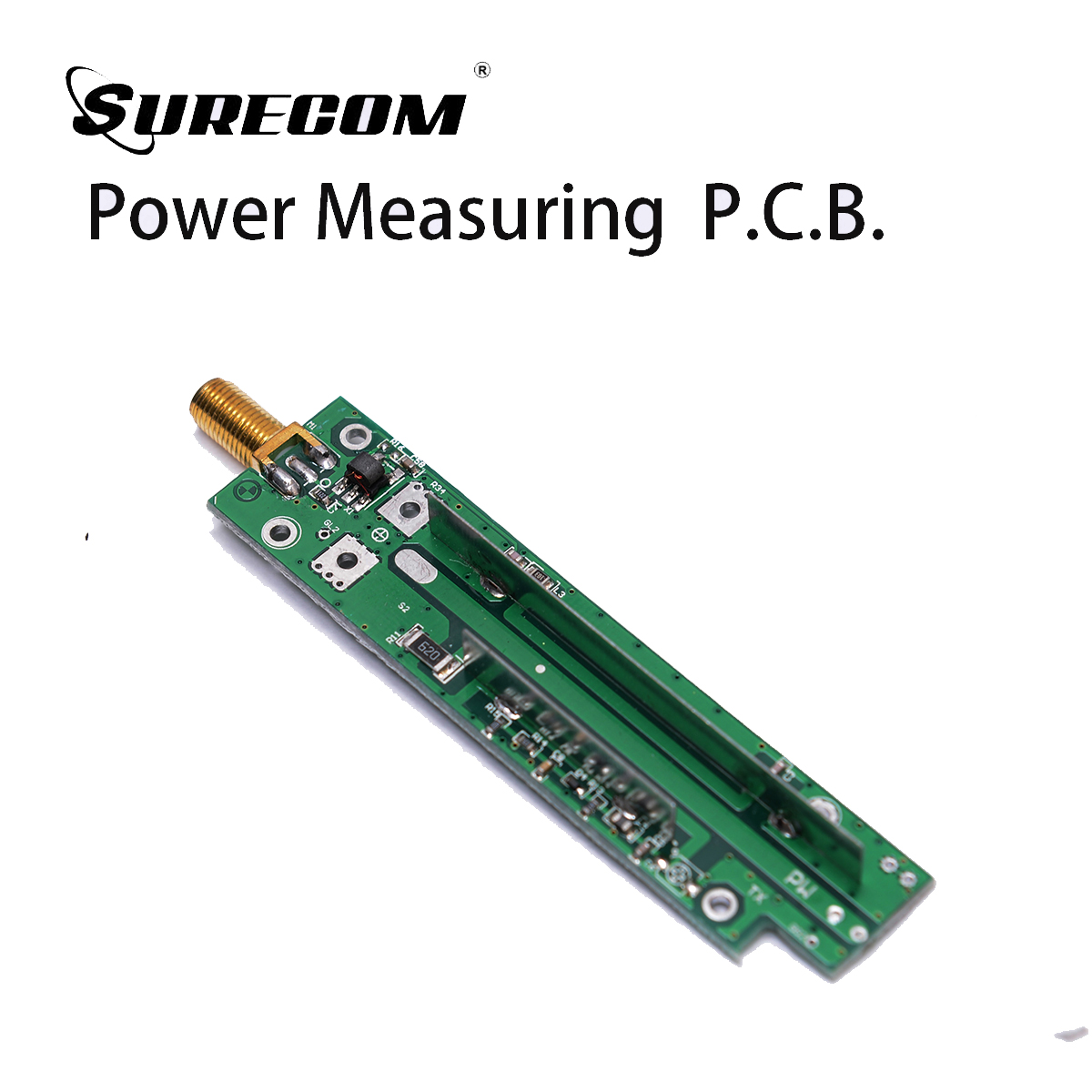


SURECOM 20W POWER METER w/ FREQUENCY COUNTER
Features:
1 Power direct digital readout, without any calibration.
2. Maximum measurable power range up to 20W.
3. 1 seconds check your Radio power output watt , also check your radio frequency.
4.Easy to install handheld Radio
Specifications:
Measurable power range: 0-20W
Maximum power input: 20W
0-10W (Can not be continuous for more than a minute )
10W-20W (Can not be continuous for more than a 30 second )
20W or more (Can not be continuous for more than a 5 second )
Caution : Metal body is heat when working.
Caution : Over 20W ,will damage the 50 Ω dummy load.
| Specifications: |
| POWER METER Specifications: |
| MAX. Power in |
20 WATT |
| Build-in Dummy Load |
50Ω 20W |
| RF Power in Range |
100-525MHz |
| input resistance |
50Ω |
| Display |
0.0-21W |
| |
| FREQUENCY COUNTER |
| Frequency counter Range |
20.000MHz~999.99MHz |
| Build in : |
Detect RF in |
| Antenna in : |
SMA male antenna |
| Display |
20.000-999.99 |
| |
| Features Specifications: |
| Work temperature |
-20℃~+60℃ |
| Battery Build -in |
Li-ion Battery |
| Size(with OUT BNC /SMA) |
25*25*87 (mm) |
| SIZE ( with BNC/SMA socket) |
25*25*115 (mm) |
| Power in |
5V (micro usb) |
| Weight |
94g |
Features function
Push red button -" Power on " and "Frequency counter "mode
Push red button -" Power Meter "mode
Push red button -" Signal Level "mode
Push red button -" Battery Level "mode
1.1How to use Power meter .
Push red button -switch on
Push red button at once to mode "POWER "
Connect the BNC to Radio output .
Caution : Over 20W ,will damage the 50 Ω dummy load.
1.2How to use Frequency counter .
Two methods can use the frequency counnter meter, BNC connected to the walkie-talkie, the top sma antenna to receive radio signals.
Push red button --" Power on " and "Frequency counter "mode
Connect the antenna to sma .
20.000MHz to 999.999 MHz
1.3How to use signal input level .
Push red button -switch on
Push red button at once to mode "receive "
Connect the antenna to sma .
1.4How to check Battery level .
Push red button -switch
Push red button to mode "BAT "
Package Contents
1x SF-20 POWER METER / FREQUENCY COUNTER
1x English User Manual
1x USB charger cable
1x USB AC adapter 100-240V
|