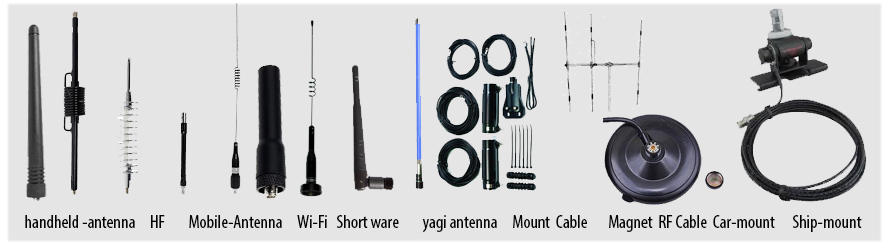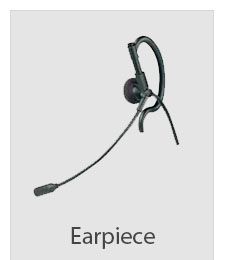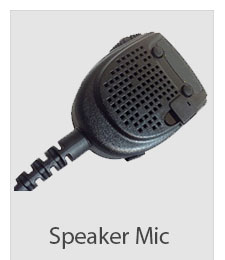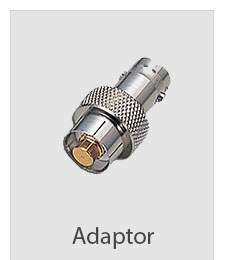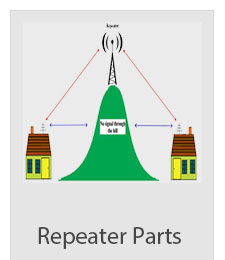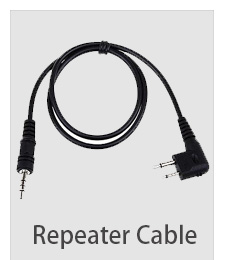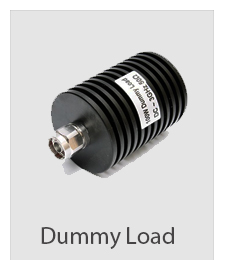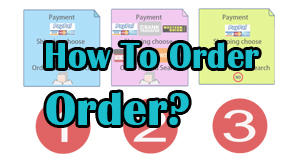The Rise and Rise of Network Radios
Introductions and arguments
Whilst this mode has been around for some years, it is over the past 6 months that it has really taken off. The ease of use, clarity of audio and accessibility makes it a great mode. Beginners and dyed in the wool Amateurs are finding this a fun and effective way to fill the logbook.
What is Network Radio?
Network Radio on Zello‘Network Radio’ is the name given to two things. The first is a type of transceiver. The second, a selection of channels that are used by enthusiasts.
Introductions and arguments
Whilst this mode has been around for some years, it is over the past 6 months that it has really taken off. The ease of use, clarity of audio and accessibility makes it a great mode. Beginners and dyed in the wool Amateurs are finding this a fun and effective way to fill the logbook.
Network Radio on Zello‘Network Radio’ is the name given to two things. The first is a type of transceiver. The second, a selection of channels that are used by enthusiasts.
In its current form, Network Radios is a method of communication used by licensed Amateurs and non-Licensed Amateurs. There are various options, but the two main ones use apps written for the mobile phone platform.
Zello: This is an app available for iOS and Android, it’s even available for your Windows phone, BlackBerry and PC.
Teamspeak: Available for iOS and Android.
Zello and Teamspeak are both designed to mimic the type of digital communication used in business and the Emergency Services. Zello is the easiest to use and is the most popular here in the UK.
The Zello system is free to use and the app does not cost anything. Teamspeak is free to use but there is a small initial charge from your App Store.
For this article, I am going to focus on Zello. I will explain how it works in reality and how to set it up. I will be taking a look at some of the arguments against it and try to answer some questions. I’m lucky enough to be one of the Network Radios Moderator Team.
Getting started
The great thing about this mode is that you probably own all you need to get started. If you have a smartphone or a Windows PC then you are good to go.
Go to your app store on your smart device and install Zello. It’s free!
When you open the app, you go through the usual setup routine. We recommend using your Amateur Callsign as your username. You choose your own password of course. Next you set up your profile. Mine is simply G7BHE – Paul. Although non-licensed users are encouraged to set up as Name – Location. I will speak about the use of the system by non-licensed members later in this article.
Once you have your account set up, it’s time to join us and have your first QSO.
|