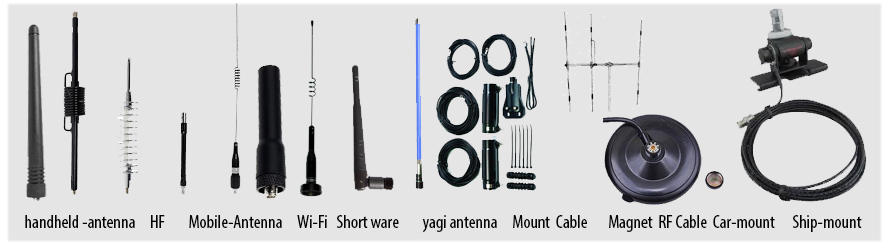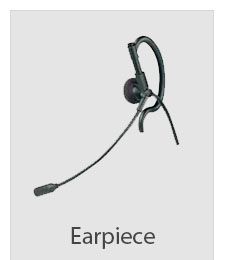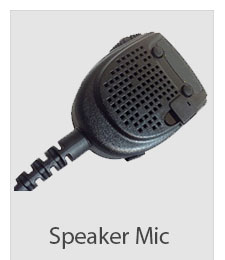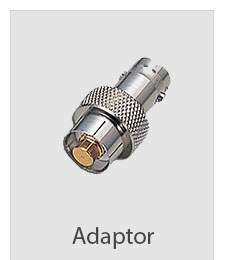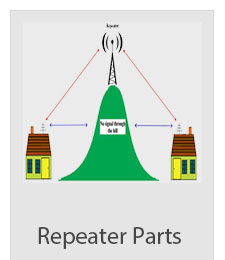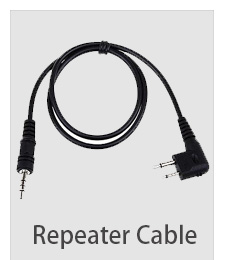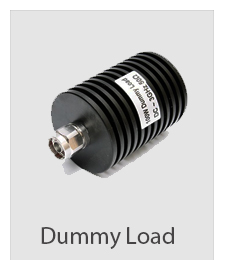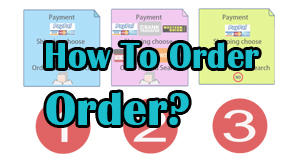A typical human being sees the world through two eyes, smells the world through two nostrils, and hears the world through two ears. Why we only have one mouth is a mystery, but it likely has something to do with noise pollution. Since we hear the world through two separate ears, recording audio in stereo for video work seems like a natural choice, but it isn’t always the best choice. Even so, there are many situations where using a stereo mic on a camera yields really nice results. In this article I’ll tell you about the times when you should use a stereo mic on a video camera, and make it clear when you should use a different kind of microphone. Plus I’ll share some mission critical tips for getting good sound when shooting outdoors.
First of all, let’s just clear up one common misconception about “stereo” sound. People have a tendency to associate stereo with “good,” and mono with “bad.” This is absolutely not the case. Stereo simply means two, and mono means one. In stereo audio you have two tracks (which are usually referred to as left and right). With mono audio, you only have a single track. What makes a recording good or bad relies entirely on what and how something was recorded.
Now I must make a distinction between professional and consumer microphones. Professional video cameras will often feature two XLR microphone inputs. Consumer video cameras typically only have a single 1/8” (3.5mm) mini-plug microphone input. Some cameras don’t have any microphone input at all. The focus of this article is going to be on consumer microphones for video-enabled DSLR cameras, and consumer cameras with 1/8” mini-plug inputs. The next article in this series will focus on professional stereo microphones that connect with XLR jacks.
If you’re looking to add an external microphone to your camera, the first thing you need to do is to determine if your camera features a microphone input or not. Locating the microphone input on your camera isn’t always obvious. Sometimes the input is hidden behind little doors. Mini-plug microphone inputs are also sometimes circled in red to make them easier to find. The graphic below will give you an idea of what to look for.
If you have a Sony video camera that doesn’t appear to have a microphone input, there still may be hope. Some Sony cameras have what’s called an “Active Interface Hot Shoe.” If your camera has one of these, you can add an external stereo microphone by using the Pearstone Microphone Adapter for Sony Camcorder Hot Shoe. This little adapter slides into your active camera shoe and gives you an 1/8” mini-plug microphone input. Another shoe mount is on top so you can mount the external mic.
The difference between a stereo recording and a mono recording is not at all analogous to the difference between a monochromatic and a polychromatic image. A stereo recording creates more of a sense of place; it creates a listening environment, rather than just something to listen to. That’s why using a stereo microphone is important when you’re recording live musicians. The best live music recordings make you feel like you were there. Not only at the show, but that you were the musician on stage performing the music. This is a difficult thing to pull off using any kind of audio equipment, but it’s a good goal to reach for as an ideal.
Every time you use a microphone, you need to be mindful of where it’s placed. This rule is critical even when you’re making a simple telephone call. If you wave the handset of the phone away from your mouth, the other person won’t hear you. Again, if we had two mouths, this wouldn’t be as much of an issue. But I digress. If you’re recording live music, the sound of the recording will change if the camera is moving around. The trick is to find the sweet spot in the room where the music sounds the best. Put the camera with the external stereo microphone in that spot on a tripod and leave it there. If you want more coverage for B roll, use a second camera and shoot anything your cinematographer’s heart desires.
If you’re the outdoorsy type, an external stereo microphone is definitely something to consider. It’s really hard to capture what if feels like to be in a beautiful valley beside a mountain when you’re shooting video on a camera. Anything you can do to enhance nature’s presence in your video footage is worth a try. A stereo mic will let you hear which direction a bird’s song is coming from. The stomping of leaves in the underbrush from an unseen animal will be more life-like. The wind sweeping through the valley will come alive. But the wind will also ruin the sound if the microphone if it’s not protected with a windscreen.
Most microphones come with a foam windscreen to help protect your audio from distorting. Unfortunately, these foam windscreens only help you so much. If you’re outdoors, and it doesn’t matter if you’re exploring the hills of Zuni New Mexico or shooting your dog doing a trick in the backyard, gusts of wind will always distort your audio. The trick is to use the included foam windscreen, and to use a second “softie” windscreen on top of it. After a little experimentation, I discovered that the Windtech MM1 fit over most compact stereo microphones. I didn’t have the resources to try to squeeze the MM1 over the foam of all of the mics, but it can work.
Another useful application for using an external stereo microphone on a camera is for weddings. If you’ve ever shot home video of a wedding, you may have been disappointed with the audio you captured if you only used the built-in mics on the camera. Simply using an external stereo mic will help you out a lot. Most of these mics are not directional, so if you’re at a wedding reception and you’re moving all around capturing all of the fun stuff going on, the audio will be cleaner and more balanced.
When it comes to recording clean dialog, stereo mics are not the best choice. If Uncle Fred is speaking to the camera at the wedding reception and he’s six feet away from the camera, you would do better with a small shotgun mic like the Sennheiser MKE400. However, if you’re roving the floor of the reception and the DJ’s speakers (or the live band) are set up on one side of the room, using a shotgun microphone will capture really unbalanced sounding audio. That’s why for basic wedding videography, a good external stereo mic is often the better all-around choice.
My advice is that if you find an external microphone input on your camera, you should use it. People put a lot of effort into picking out the camera with the best image quality they can get, why not do the same for your audio? Right now I’m in a cubicle in an office building in New York City, but I’d rather be exploring the hills in Northwestern New Mexico with a Canon 5D Mk II and an Audio Technica Pro-24CM with a Windtech MM1 softie. It sounds like fun, doesn’t it?
https://www.409shop.com/shop.php
Telecommunications Knowledge