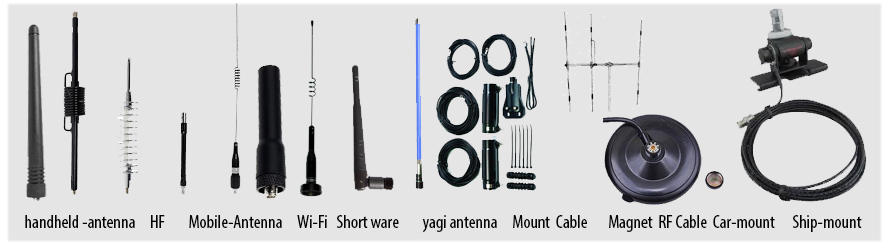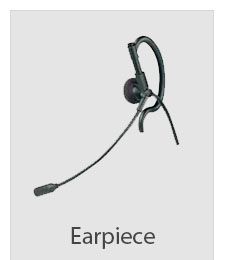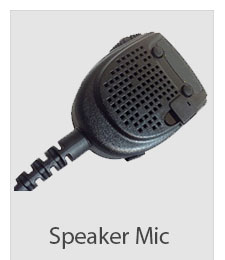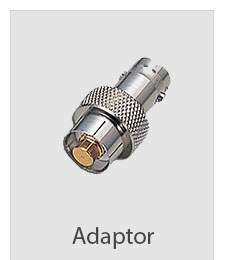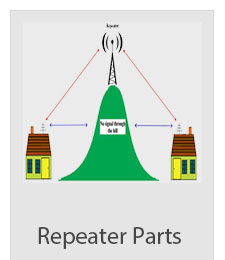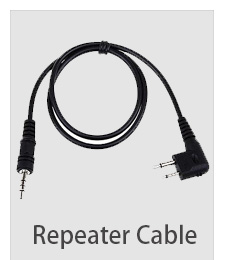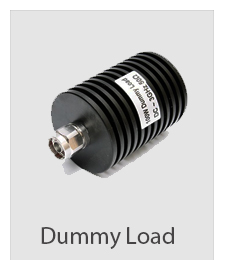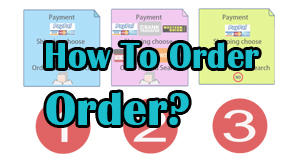Operate Your iPhone Using Apple Earphones
Do you want to use your phone without pulling it out? Try using your Apple earphones instead. This wikiHow will explain how these earphones can be used to operate your iPhone.
Answer or hang up a call with the center button. If you need to answer a call, you can just press the center button. To hang up from the call, repeat this.
- If you need to answer a call while in another call, press the center button once to answer; then when ready to hang up, just hold the center button for about two seconds.
Decline a call with a long-press of the center button. If you don't want to deal with a call, you can hold the center button until you hear two audible beeps.
Play or pause music with the same button, when listening. If you are using a music-streaming app, press the center button to play the music. Pressing it again will cause the music to be paused.
- Advance to the next song by double-pressing the center button.
- Triple-press the center button to go back to a song that was previously listened to.
- Double-click the center button and hold the second click to fast-forward through the song. Triple-click the middle button and hold the button on the third click.
Open Siri by holding the center button for several seconds.
|