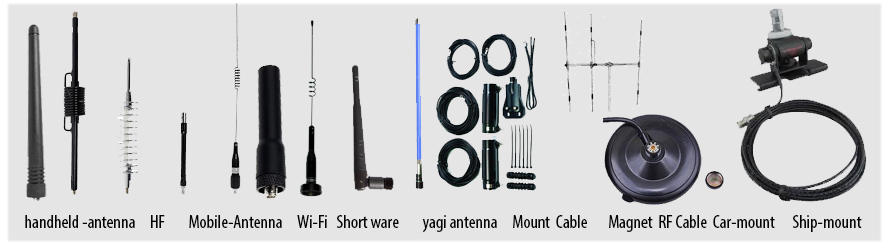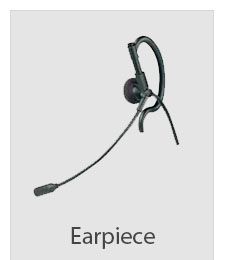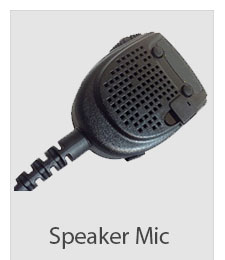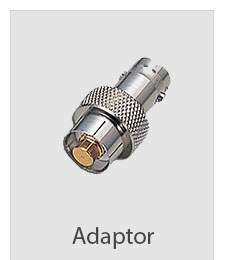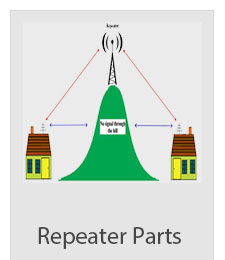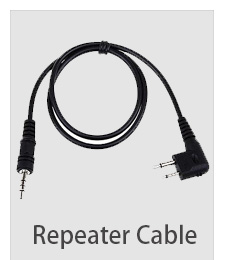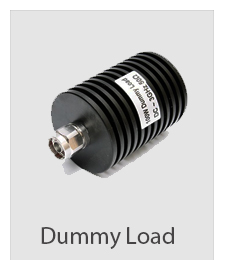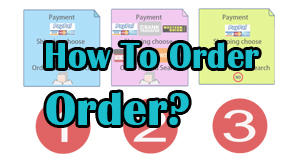Use a UHF Radio
UHF radio is a short-range communication band. The radio waves in this band are compact, making them ideal for speaking in tight spaces such when inside a building. They are less useful for long-distances or outdoor areas with broad obstacles like trees, rocks, and walls. To use UHF, tune your radio to frequencies around 460-470 MHz. Select a radio channel, being careful to avoid ones that aren’t reserved or licensed. Make sure you have any necessary licenses (in the USA). Press the transmission button to make your voice heard to anyone using the same channel and release to return to receive mode.
Choose a radio tuned to public "Ultra-high frequencies" (or UHF) frequencies.UHF is a large portion of radio spectrum from 300 MHz to 3 GHz, but specific bands (groups) of frequencies in it are available for public use, roughly in the 460 to 480 MHz range, depending on where you live. Check the labeling on the packaging before purchase. Most UHF devices, including handheld radios, will automatically be set to use specific frequencies. Many radios may be able to monitor other frequencies outside the UHF band.
- Many other licensed services use other portions of the UHF spectrum, including cellphones and WIFI, commercial operations and public safety agencies, making it important that public-channel transmitters only use specific frequencies.
- In America, 22 channels of Family Radio Service (FRS) and 30 channels of General Mobile Radio Service (GMRS) channels exist between frequencies 462-467.725 MHz. [1]
- In Australia and New Zealand, the 80 channels of so-called Citizen’s Band Radio (CB) is between 476.4250–477.4125 MHz.[2] Note that this is completely different from the 40-channel "Citizens Band Radio Service" in the USA, located in the 27 MHz range.
- If necessary, you can get a portable, mobile or base antenna compatible with those frequencies, giving your radio better range. Find them online or at electronics stores. UHF antennas are generally quite short because an efficient "quarter wave" antenna measures around six inches long.
Turn on the radio and choose a channel. Turn the tuner selection on your radio. If it is an older unit without channels already set, you’ll have to tune into a specific frequency to use it. The UHF channels are 12 kH apart from each other and can be found by turning your channel selection dial. Your device might instead have buttons to select up and down channels. The public UHF radio band is divided into 50 to 80 channels, depending on your area.[3]
- The GMRS channels share many of the same frequencies as the 22 FRS channels. Many handheld devices have, in the past, been marketed with both FRS and GMRS settings. In the USA a personal license is required from the FCC for use of a GMRS radio outside of the 22 shared FRS channels or at output power higher than authorized for FRS (e.g., 2 Watts on 1-7 or 15-22 and a half-watt on 8-14), or one without an antenna that is a non-removable integral part of the FRS transmitter type.
- For example, tune into 462.5625, (FRS channel one) for a shared FRS/GMRS channel.
- Some radio receivers have a "squelch" or "quiet" control, which can be adjusted to limit the noise caused by interference from weak signals. Adjust the squelch until you hear very little noise, or only strong, local transmissions.
Push the transmission button to talk. Anyone who has seen a walkie talkie will have an idea of how to operate a UHF radio. Wait for others on the channel to stop talking, if you hear any. Press down the transmission button, often found on the side of the unit. Speak into the microphone, which can be found on the face of a handheld radio or on an attached speaker-microphone headset. On larger radios, use the handheld microphone attached to the radio by cord, and its transmit button. When you speak, your voice will be sent out on the channel you’ve chosen. Anyone tuned to that channel will hear. By letting go of the button, your radio stops transmitting and returns to the receive mode.
Follow proper radio etiquette. A large part of etiquette is being polite. Don’t interrupt others unless you have an emergency. Invent a unique call sign, which can be anything you want besides your name. Use call signs to respond to others and state yours every ten minutes or so to check if your radio is still in range of others. Keep your sentences clear and to the point.[4]
- In the USA, anyone using a GMRS transmitter is required to have a call sign issued by the FCC and to state that call sign at the end of each transmission or group of transmissions, or every 15 minutes in a long series of transmissions.[5]
- Use “clear” or “over and out”, and your call sign, when your conversation is finished to indicate that others can use the channel.
- Learn other radio phrases such as “break, break, break”, or "MAYDAY, MAYDAY, MAYDAY" for an emergency. Learn the international phonetic alphabet (Alpha, Bravo, Charlie, etc.) as well for spelling out words, which will help in an emergency or any time reception is weak or garbled.
- Some channels are reserved for specific uses by law or by convention. . Once you reach someone when using a "hailing" channel, both of you should change your radios to select another available channel.
https://www.409shop.com/shop.php
Telecommunications Knowledge
|