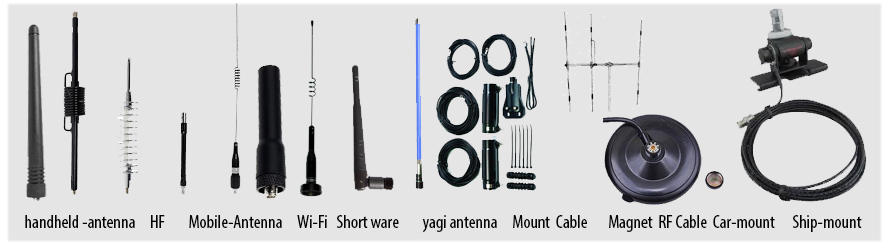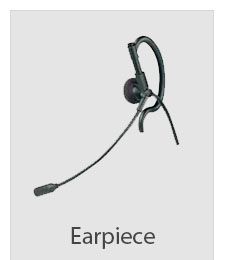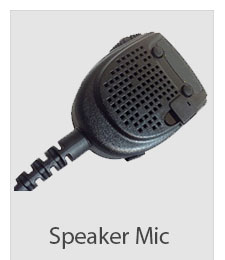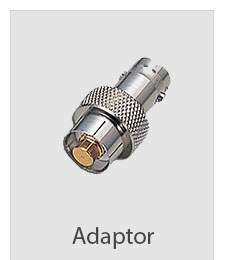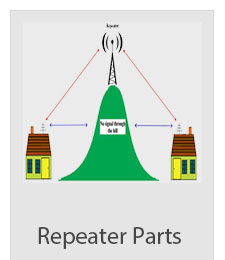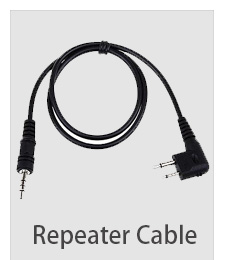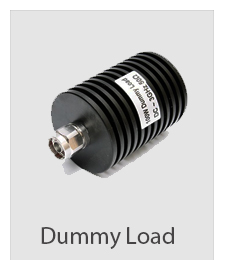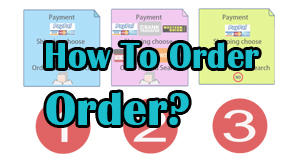The bluetooth audio adapter work
Bluetooth Audio Adapter Instructions
Note: When these instructions refer to a button, it means the multi-function button on the bluetooth adapter. The button on your Halo Sport headset does not have any effect on the Bluetooth Adapter or audio function.
- To turn the receiver on, press and hold the button on the adapter for 3 seconds.
- To turn the receiver off, press and hold the button on the adapter for 3 seconds.
- The receiver will shut down automatically when idle for ten minutes.
Fully charge the adapter before first use. It may take up to 1.5 hours before the adapter is fully charged.
- Plug the micro USB end of the charge cable into the adapter’s micro USB charging port.
- Plug the other end of the USB cable into a standard USB port on a computer or the Halo Sport wall adapter.
- The button will show a solid red light while charging.
- When charging is complete, the light on the button will turn solid blue.
Pairing the Adapter to your Device
Before you can use the Halo Sport Bluetooth adapter, it will need to be paired to our mobile device.
- Press and hold the button on the adapter for 6 seconds. This will turn the adapter on and it will automatically enter pairing mode. The adapter button will flash red and blue when in pairing mode.
- Make sure your mobile device’s Bluetooth is turned ON, and search for new devices.
- The adapter is named “BTR005.” When “BTR005” appears in the list, select it. If asked for a password, enter ‘0000.’
- The receiver will then be paired to your mobile device, and will automatically reconnect when turned on.
Notes: If you don’t see the pairing name “BTR005” on your mobile device, please ensure Bluetooth is turned on and retry step 1 above; hold down the button on the adapter until the light on the button flashes red and blue, then release the button. Pairing mode will be active for 3 minutes. After this, the light will slowly flash blue. To re-activate pairing mode, turn the adapter off and follow the instructions as above. Remember, this Bluetooth audio adapter is separately paired to your phone to play audio wirelessly through your Halo Sport headset. These instructions don’t affect pairing between your Halo Sport headset itself and your phone, and there is no need to turn your Halo Sport headset on or off (or use the silver button on your Halo Sport) when setting up this audio adapter.
Playing music wirelessly through your Halo Sport Headset
Simply plug the Bluetooth adapter into the audio jack on the left-side ear cup of your Halo Sport headset. While playing music, please use the controls on your mobile device to change volume/track. To play/pause songs, quickly press the multi-function button on the Bluetooth adapter.
The adapter can also take and receive calls when connected. This is controlled by the multi-function button on the adapter.
Answer phone call: quickly press button
Reject phone call: press button for one second
Hang up the call: quickly press button
Redial last number: quickly press button twice
Cancel dialing: quickly press button
Care for your Bluetooth Adapter
- Clean your adapter only with a soft dry cloth and no detergent.
- Keep adapter clean and dry; do not immerse.
- The adapter has no user-serviceable parts; do not open.
https://www.409shop.com/shop.php
Telecommunications Knowledge
|