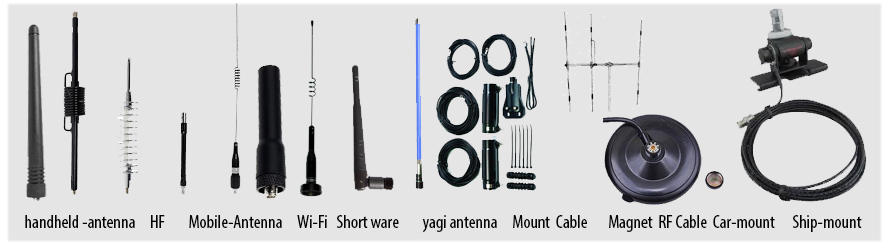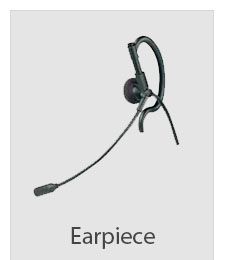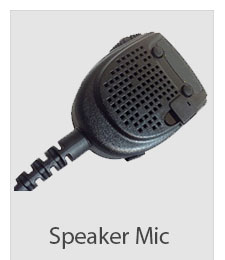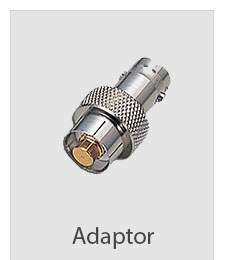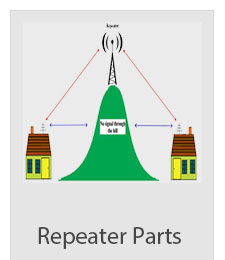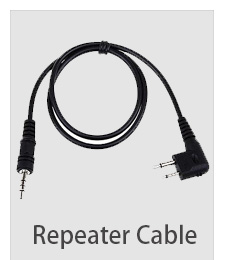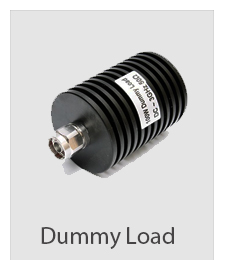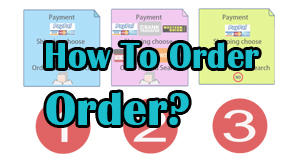Different connectors on my DVD player
If you recently got a DVD player you might be wondering what all those connectors on the back are for. Don't worry, you don't have to use them all, a lot of the connectors are redundant. In general, you will need to pick one type of video connection, and one type of audio connection for your system. We'll go through what each type of connector is for, and show you how to pick the best ones to use.
Video Outputs
Component Video Outputs These outputs provide the highest quality video signal to your TV. They are quite rare right now; only the newest high-end TVs can support them. But, if you have such a TV, you'll definitely want a DVD player with component video outputs. There are three separate connectors for component video output. The player pictured below has one component video output. DVD Player video outputs from left to right: Composite video, S-Video, Component Video.
S-Video Outputs TVs with this type of connection are more common. S-Video provides a very good picture quality, and every DVD player has at least one of these outputs. The player pictured above has two of them.
Composite Video Outputs These are the most common type of output, and they provide adequate picture quality. Usually they have a yellow plastic insert. The player pictured above has two of these outputs.
Audio Outputs
Coaxial Digital Output and Optical Digital Output These outputs provide the highest quality audio. They send six channels of digital sound information (for six separate speakers: front left, front center, front right, rear left, rear right, and subwoofer) to the receiver for decoding. You can use either one of these outputs if you have a Dolby Digital receiver. This player has one coaxial and one optical digital output. DVD Player audio outputs.
5.1 Channel Outputs 5.1 channel is a set of six analog outputs, one for each of the Dolby Digital channels (left front, center front, right front, left rear, right rear and subwoofer). The DVD player decodes the Dolby Digital signal and uses its own digital to analog converter (DAC) to output an analog signal. These are the outputs you'll need to use if you are hooking the DVD player up to a "Dolby Digital ready" receiver. DVD players with 5.1 channel outputs will always have Dolby Digital decoders, and they may or may not have DTS (digital theater sound) decoders. If you have a "Dolby Digital ready" receiver and you want DTs sound, you will need a DVD player with a built-in DTs decoder. This player has one set of 5.1 outputs.
Stereo Outputs These outputs carry only the stereo music signal. You would use these if you were hooking your DVD player up to a TV that has only two speakers, or to an older stereo (two-channel) receiver. This player has two sets of stereo outputs.
|