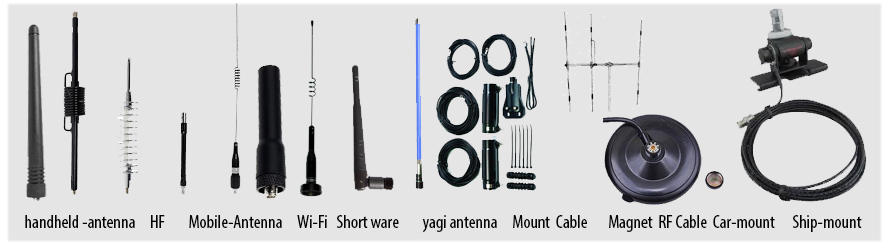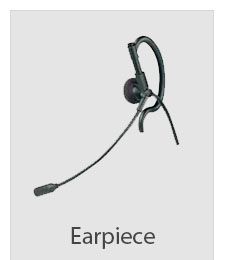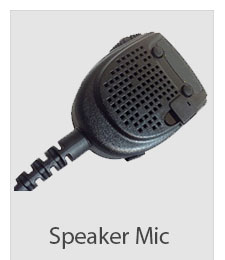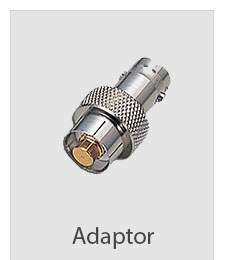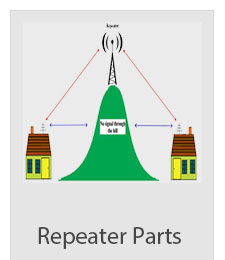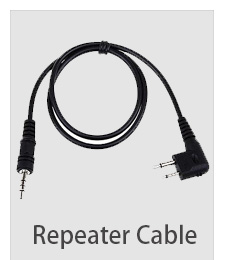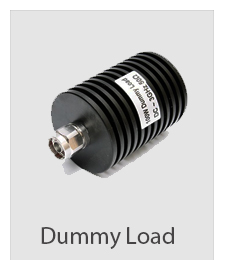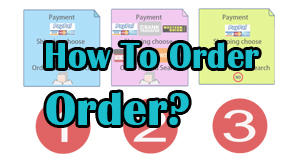Microphone/guitar only on the left
Many new users become confused when they start recording and find that their Vocal or other signal from one microphone is placed only on the left in their headphones or speakers.
The common question is "How do I get my mic to record in stereo?"
The issue is actually that you are recording a Mono Input into a Stereo Track, as you have only one microphone.
A Stereo input or track places Input 1 on the left and Input 2 on the right. This is used for situations where you might have two mics in a stereo pattern, such as Room Left and Room Right over your drums or other instrument.
A Mono input will place the single microphone correctly in the center of the track. This would be used in situations like recording vocals or a guitar.
Audio Tracks in your DAW have an Input and an Output. All Outputs will always be stereo. Inputs can be either Stereo or Mono. Always use Mono to record one mic and Stereo to record two mics.
Some DAWs may have one type of track with a stereo or mono input selection. Other DAWs may ask you to pick a stereo track or mono track specifically.
You may have a Vocal Mic in Input 1 and Guitar in Input 2. Make two different tracks. Set one track to Mono 1 and the other track to Mono 2. This will correctly play both vocals and guitar in the center and offer pan knobs for each.
|