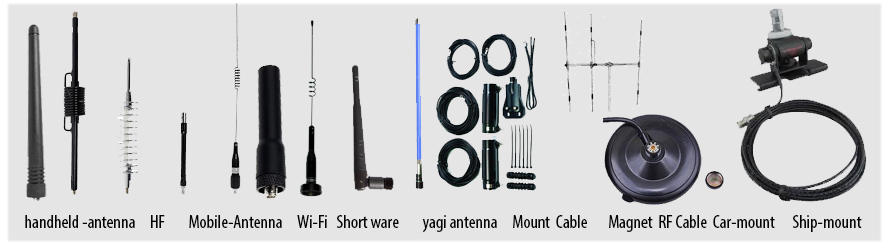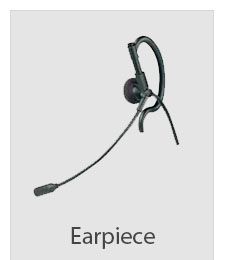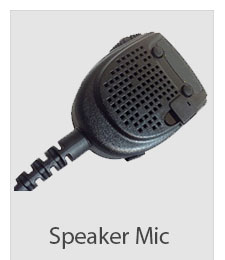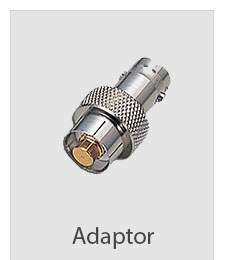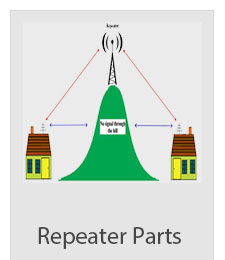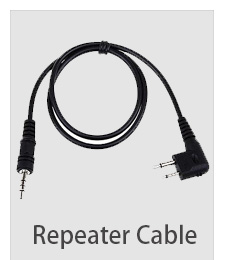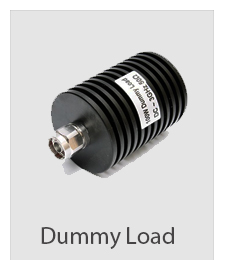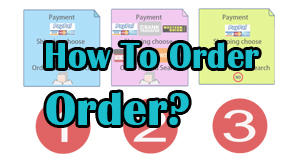How to Test the Microphone/Sound Hardware on Motorola Phones
Objective
- Test sound hardware such as speaker, microphone, etc.
Environment
Procedure
- Open the app drawer
- Open the Device Help app or Moto Help app
- Tap the Fix tab (skip to step 4 in the Moto Help app)
- Tap Hardware Tests
- Tap the hardware to be tested
- Tap Begin Test
- Note: If you are testing the microphone, you will need to speak for three seconds and then the audio will be played back
- Tap Yes or No depending on if the test was successful
Additional Notes
Please remove any screen protector from the phone before performing the test as that can skew the results.
If the hardware tests failed, please take a screenshot of the Hardware Test page and open a Help Ticket providing the screenshot for reference. If you already have a ticket open, attach the screenshot to your existing ticket.
|