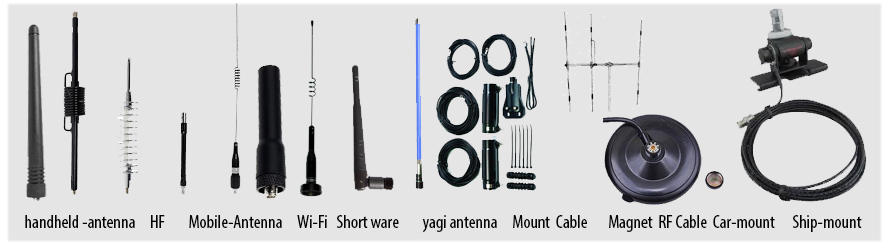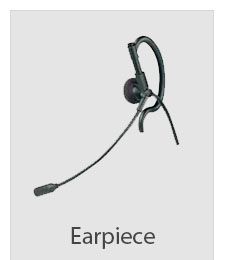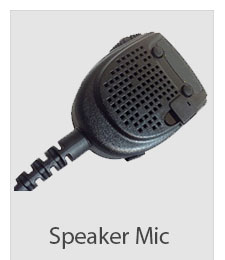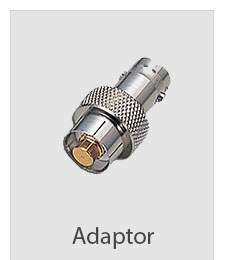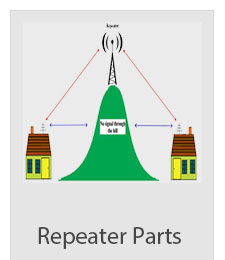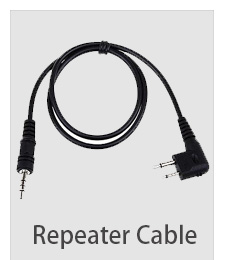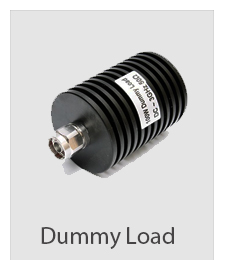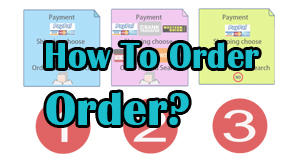Two-way Canary Talk work
The Canary Talk feature allows a user the ability to speak into the Canary app on your mobile device and have the audio play out of your Canary device's speaker.
In order to use Canary Talk, you will need a Canary All-in-One, View or Flex device in a location with an active Membership subscription, with firmware version 2.0.0 or later and Canary app version 2.8.0 or later (Canary Talk functionality is not available through the Web app for desktop streaming or Apple TV apps). This feature requires the microphone permission for your Canary app.
To use Canary Talk, follow these steps:
- Open the Canary app.
- Tap Watch Live from your Home screen.
- Press and hold the microphone button; a white circle will spin.
- When the circle turns green, speak into the microphone on your smartphone. The Canary device in your home will play a tone to indicate that you are speaking.
- When done speaking release the microphone button. The Canary device will play a tone to indicate that you are done speaking.
|